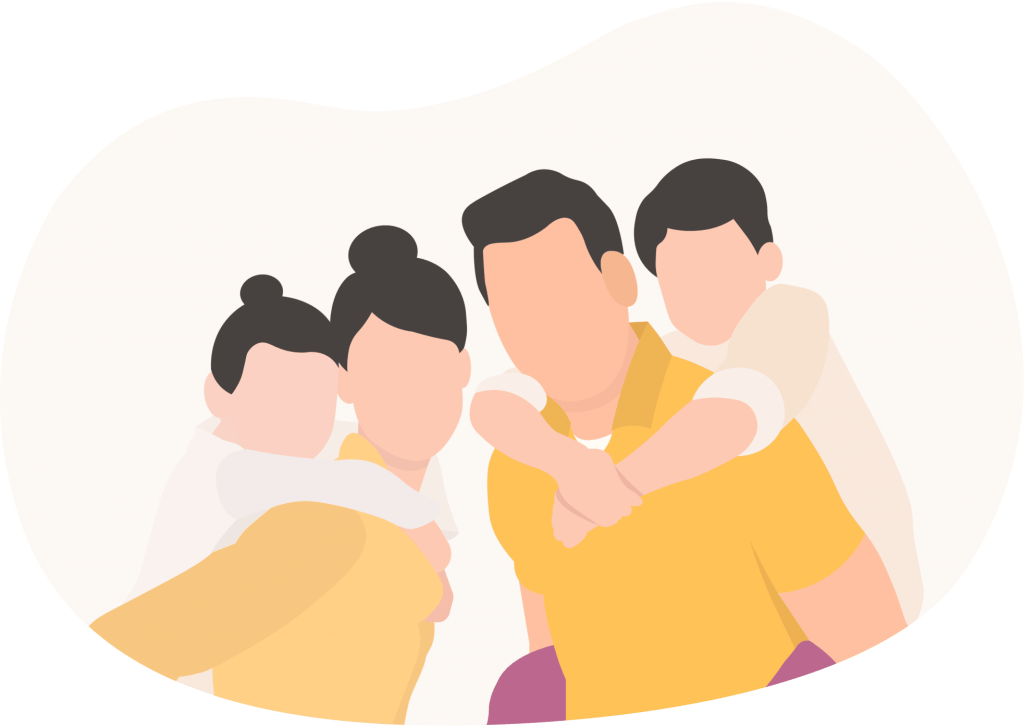If you’ve been on Bereev recently, you would definitely come across the term Sidekicks at least a few times. In this post, we’ll be covering what exactly is a sidekick, how do you invite them, what role do they play in your planning process, who should you invite as your sidekicks and more.
What is a sidekick?
Think of yourself as Batman, the main character while your sidekick is the ever-loyal Robin. Just like Robin, your sidekick’s job is to back you up and in this case, your sidekick is someone (or more than 1 person) you trust that you’ve invited to view your plan.
P/S: They won’t be able to edit your plan and you can remove them or change their access level discreetly anytime.
What does a sidekick do?
Their role is to swoop in when you’re gone and report your death to Bereev. Once verified, we’ll unlock parts (or entire) of your plan which you’ve locked* until your passing. We’ll also send out all the messages that you’ve left behind for your friends and family.
But mainly, they’re the ones who will be viewing the contents of your plan (as per your settings) and carrying out your wishes accordingly.
*Only if you’ve chosen to lock that part of your plan until death.
What can my sidekicks see?
That’s entirely up to you. When you invite your sidekicks, you’ll have the option to customise their access level which means you can choose what you want to show or hide from them.
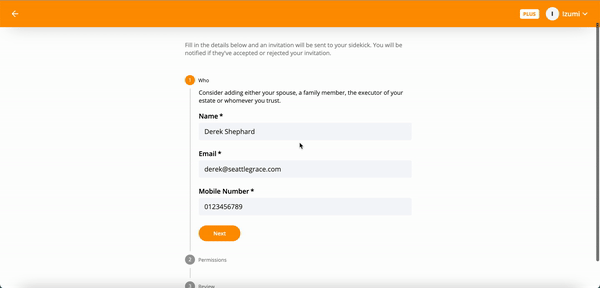
When can they access my plan?
Again this is up to you, you can choose to allow them immediate access (NOW) or only after you’re gone (AFTER DEATH).
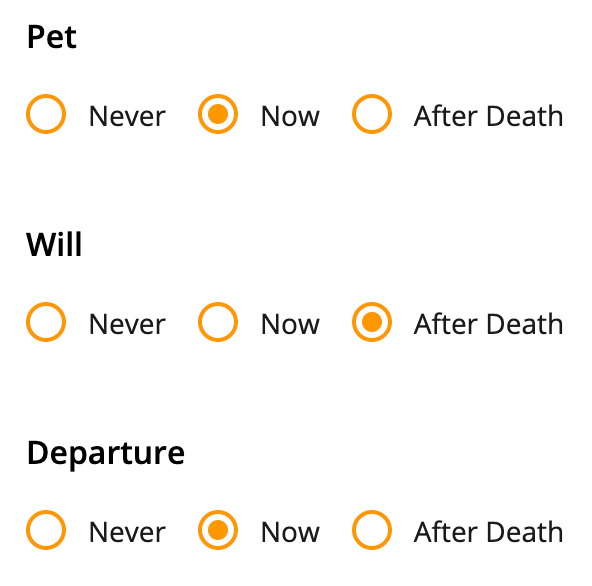
Who should I invite as my sidekick?
You’re free to invite anyone you trust to be your sidekick but we noticed that our users typically invite either the executor of their estate, their spouse, parents, adult children, relatives, lawyers or even trusted friends.
How many sidekicks can I invite?
This depends on the plan you’re on. For Lite users, you can only invite 1 sidekick but if you’re using Plus which is the premium version of our app, you can invite as many sidekicks as you want (unlimited).
Can I remove my sidekicks or change their permissions?
Yes! You can choose to either remove a particular sidekick or change their access level anytime discreetly. We won’t notify them of the changes.
How do I invite a sidekick?
1 – Go to My Sidekicks
Head over to My Sidekicks from the navigation bar on the left-hand side of your screen and click on Add Sidekick.
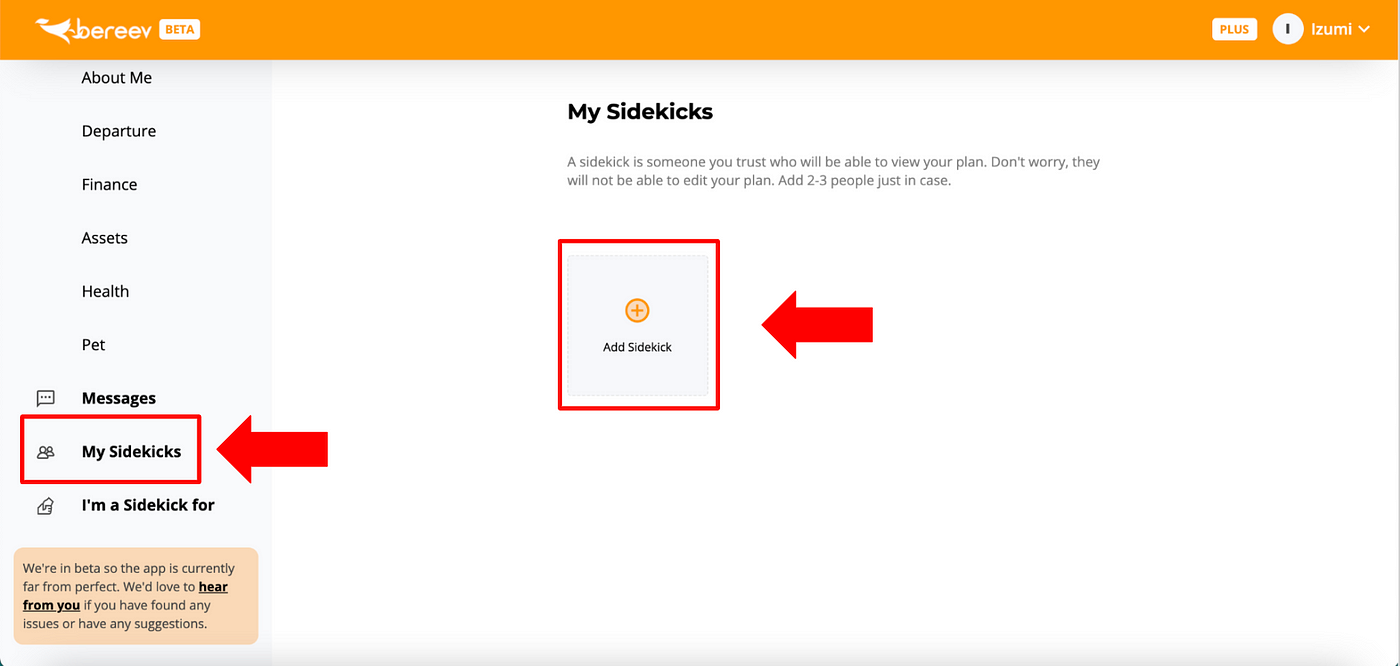
2 – Fill Up Their Details
Fill up their information including their name, email address and mobile number.
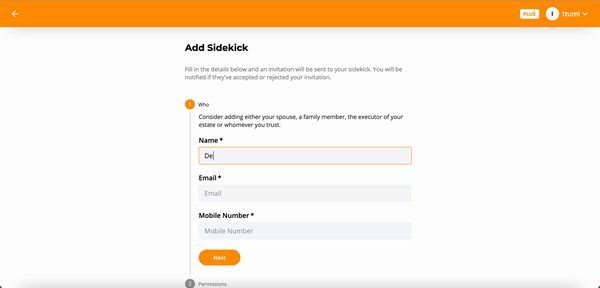
3 – Customise Access
Customise their access level by picking which part(s) of your plan you would like them to see and which part(s) do you want to hide from this sidekick.
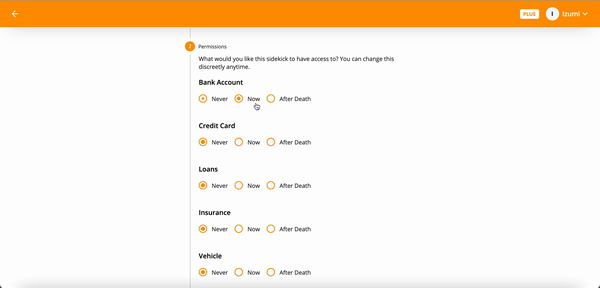
4 – Review and Invite
Review your sidekick’s information and their access level before clicking on Invite. We’ll send them an email notifying them that they’ve been invited to be your sidekick, we’ll also explain what’s expected of them in that same email.
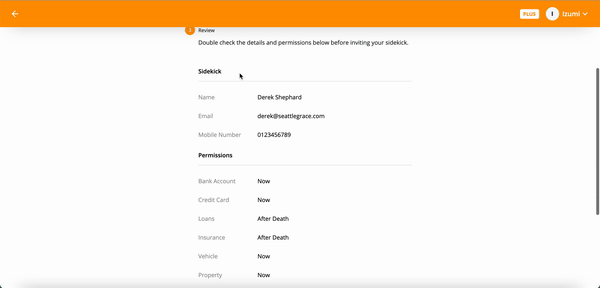
5 – Edit or Remove Sidekick
If you need to edit your sidekick’s access level or remove them completely, just click on their name and you’ll see the Edit button on the top right of your screen. Just scroll all the way to the bottom of the page for the Revoke/Remove button. They won’t be notified so don’t worry about that.
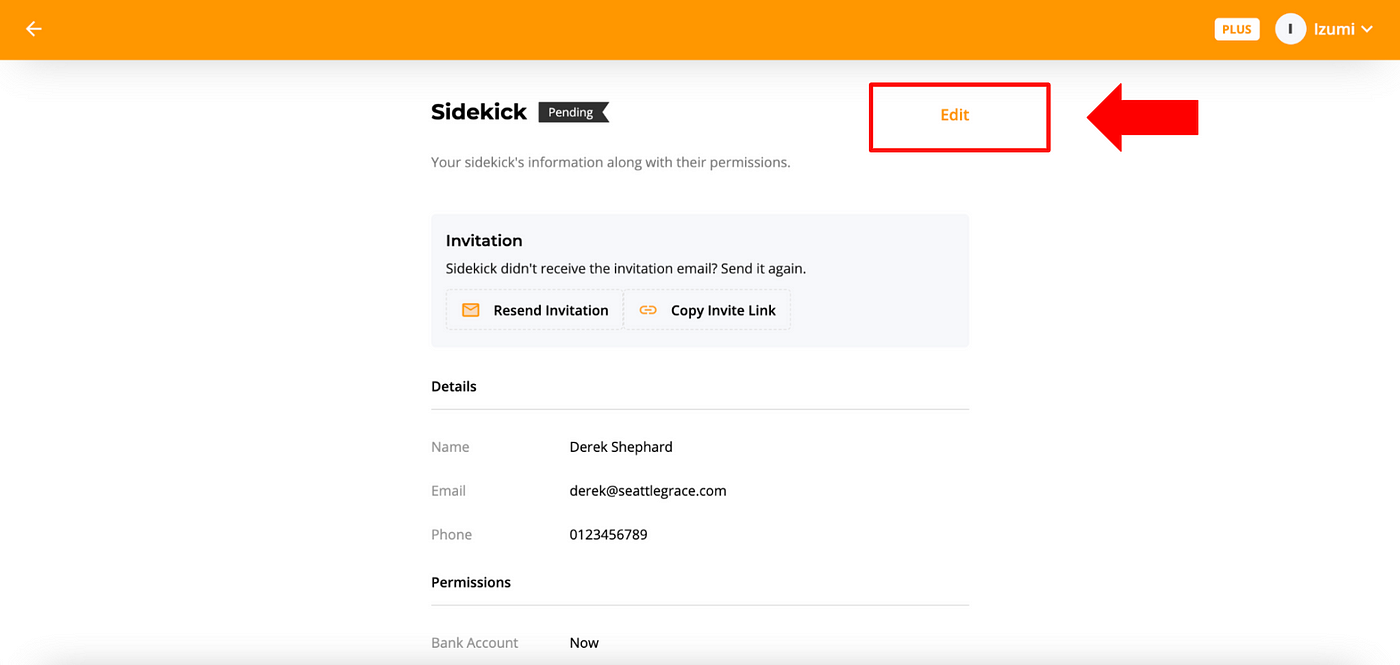
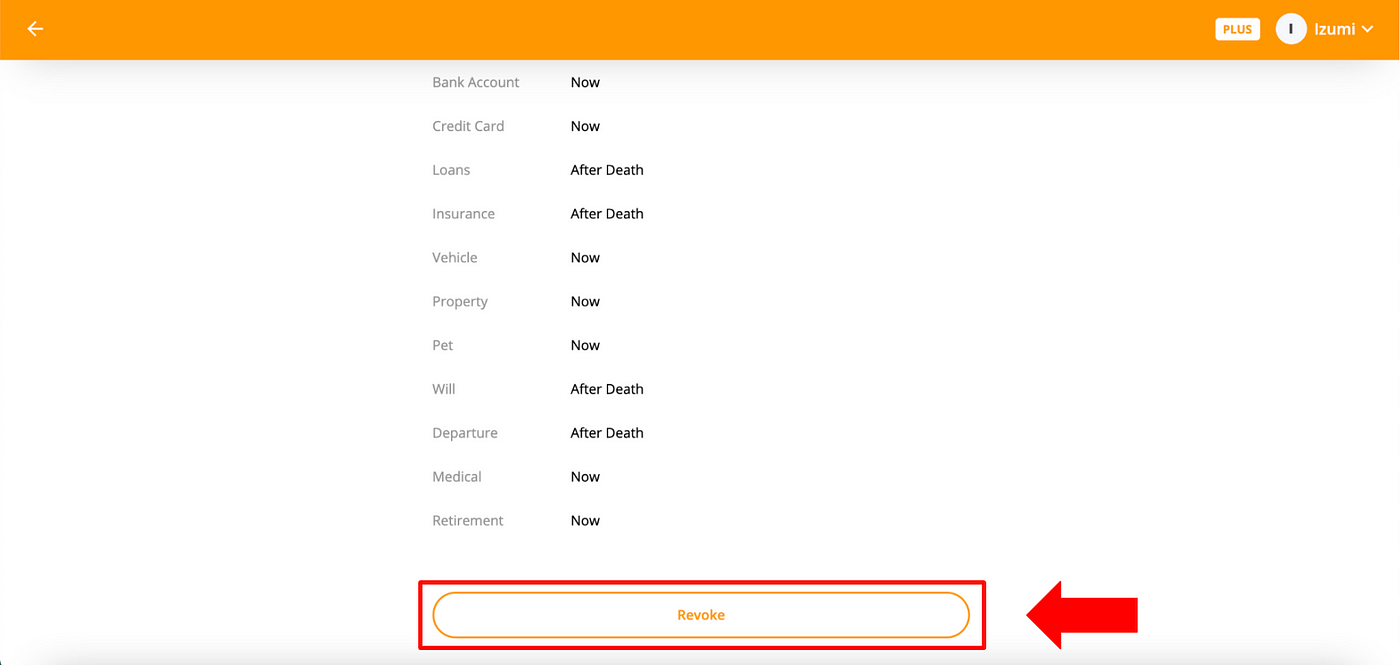
We’ll be back again soon with another post guiding sidekicks through their role so keep an eye out for that if you’re planning to be someone else’s sidekick as well. If you have more questions, please reach out to us.
Bereev is a Death Preparation App that helps you prepare yourself and your loved ones for your own death. Sign up for your FREE account here.
📝 Plan
Leave instructions for your funeral, financial and personal arrangements.
📂 Vault
Store vital documents like your will, insurance, medical records and more.
💌 Message
Leave messages for your loved ones which will be sent after you’re gone.
👥 Share
Invite the people you trust to view your plan and customise their access.
#death #deathplanning #deathapp #endoflife