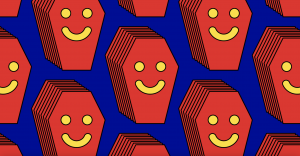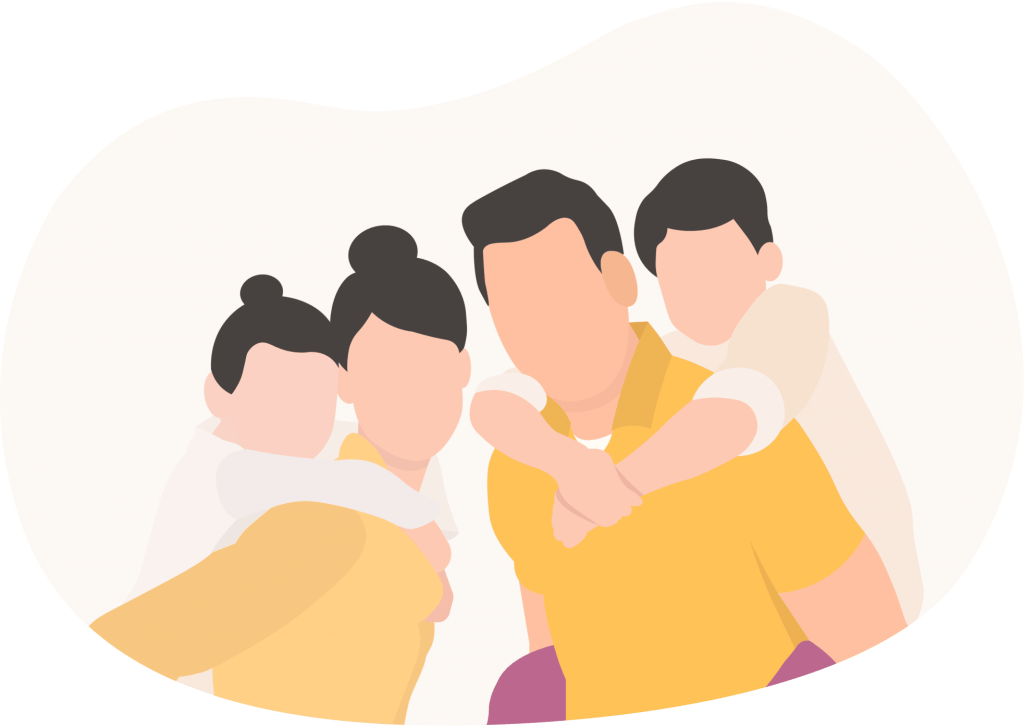Available for Plus users only.
You’re probably wondering, why do I need to use Bereev to manage my properties? Wouldn’t my will be enough to ensure that all my homes and properties will go to the right people when I’m gone? Here’s the thing, your will is a legal document mainly meant for assets distribution. So yes, your will may help with the inheritance part of the equation.
But what should your spouse or kids do next? Will they know which bills need to be paid? What are the account numbers for those bills? If this property is being rented out, where is the tenancy agreement? And the questions go on and on. So use Bereev to clear things up and answer all these in advance.
1 – Go to Properties @ Assets
It should be the 1st tile you see.

2 – Add Property
If you haven’t done this before, this page will be empty.

3 – Fill Up Property Details
Specify which property this is, where is it located, do you own it or are you renting it and more.
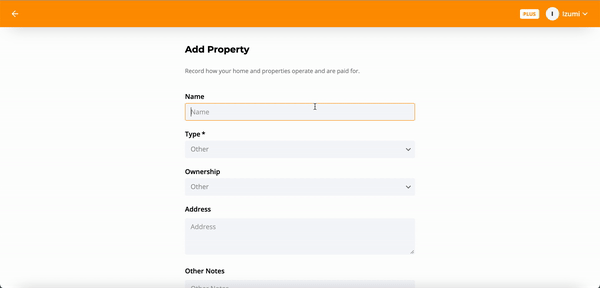
4 – Upload Documents (Optional)
Attach your property deed, tenancy agreement or any other supporting documents during this step.
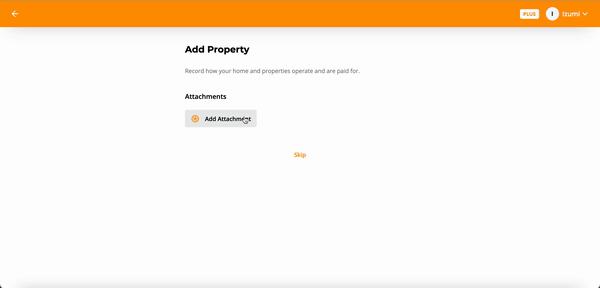
5 – Add Utilities Info
Click on the property you just added and scroll to the bottom until you see Add Utility. Specify what bills are you paying for this property, which providers do you use, your account details and more.
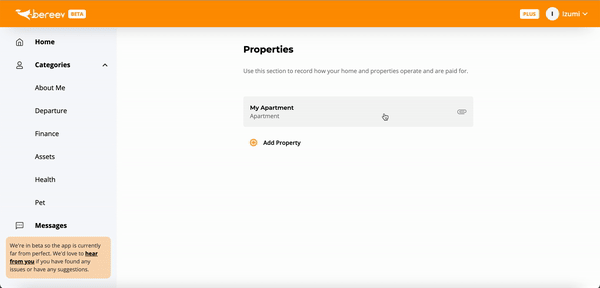
6 – Edit or Delete Property
If you need to edit a particular property, just click on it and you’ll find the Edit button on the top right of your screen. While the Delete or Remove button is at the bottom.
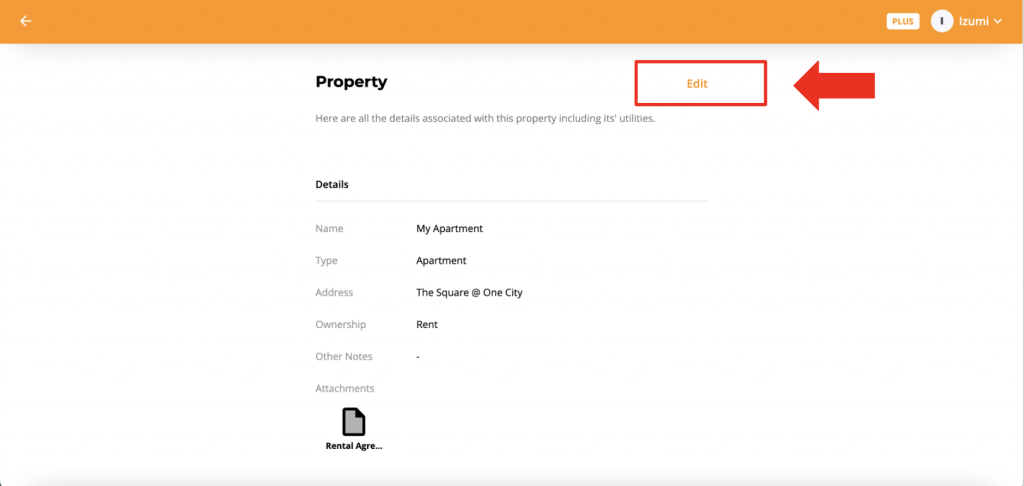
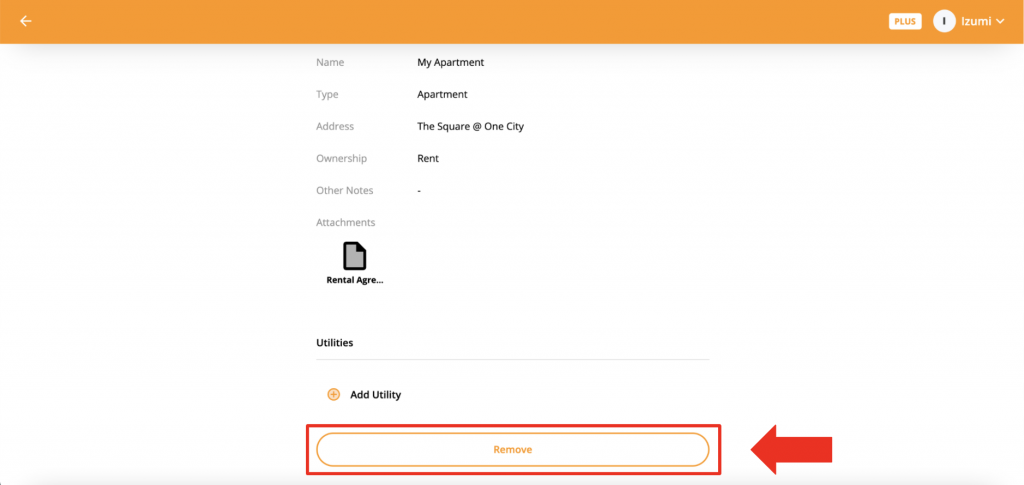
Check out this video tutorial where our founder Izumi will show you how to manage your properties on Bereev. If you have more questions, please reach out to us.
Bereev is a Death Preparation App that helps you prepare yourself and your loved ones for your own death. Sign up for your FREE account 安全措施.
📝 Plan
Leave instructions for your funeral, financial and personal arrangements.
📂 Vault
储存重要文件,比如您的遗嘱、保险、医疗记录等等。
💌 Message
Leave messages for your loved ones which will be sent after you’re gone.
👥 Share
Invite the people you trust to view your plan and customise their access.
#death #deathplanning #deathapp #endoflife