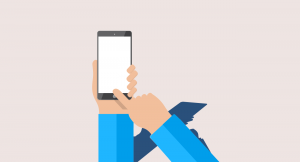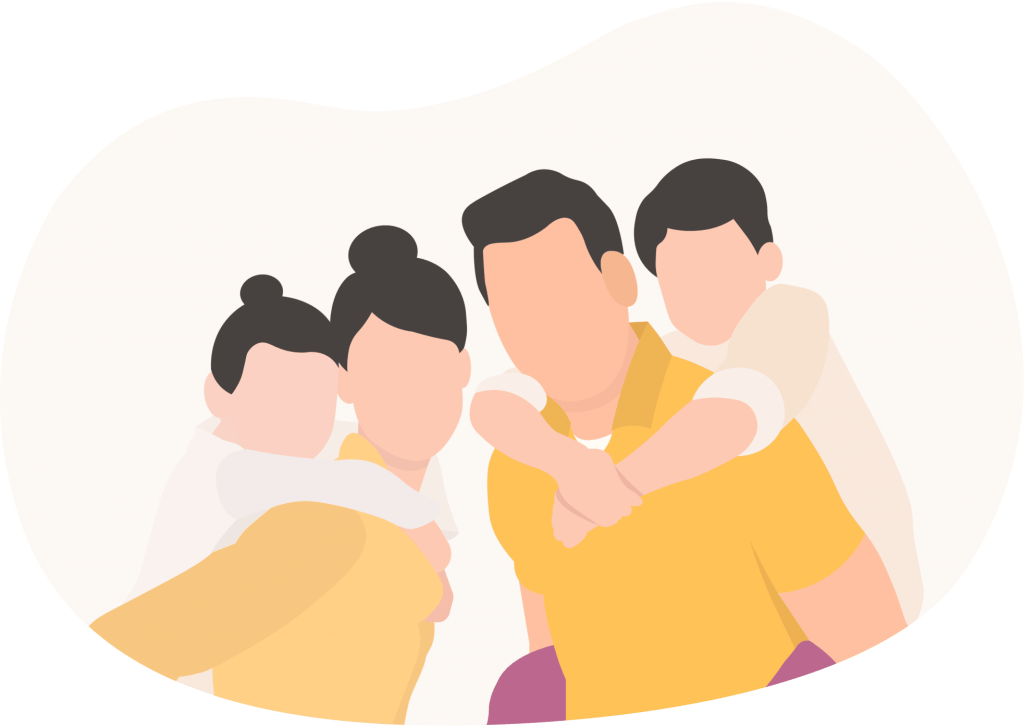Available for both Lite and Plus users.
Hibah and wasiat are the 2 most important instruments when it comes to legacy/estate planning within the Islamic context. Hibah is rapidly becoming a popular solution to overcome the issues concerning the use of Fara’id in the aspect that properties may be transferred to family members under the terms set solely by the donor (wahib).
Users who are using Bereev on the Muslim mode can now use the app to organise all of their hibah documentations securely under one roof. If you’re also planning to store your wasiat within the app, check out this post instead.
1 – Go to Hibah @ Departure
This is only available for users on the Muslim mode.

2 – Add Hibah
If you haven’t done this before, this page will be empty.

3 – Specify Asset
Each hibah is tied to the gifting of a specific asset, so start by specifying which asset does this particular hibah cover.
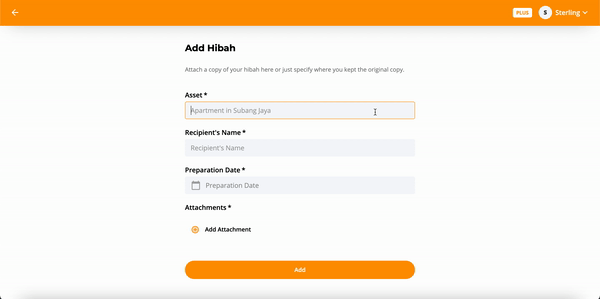
4 – Add Recipient’s (Al-Mawhublahu) Name
Add the name of the recipient/penerima (al-mawhublahu) for this hibah.
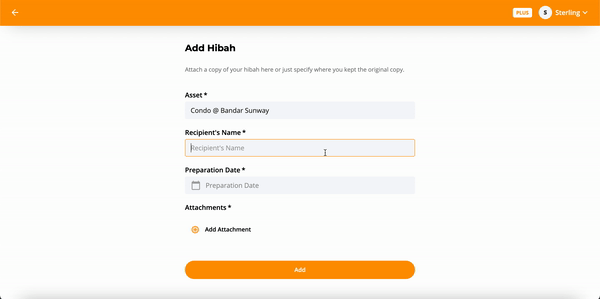
5 – Specify Creation Date
This will help your family keep track of all of your hibah documentations, especially since you’re more likely to have more than 1.

6 – Upload Attachment (Optional)
Attach any relevant/supporting documents during this step.
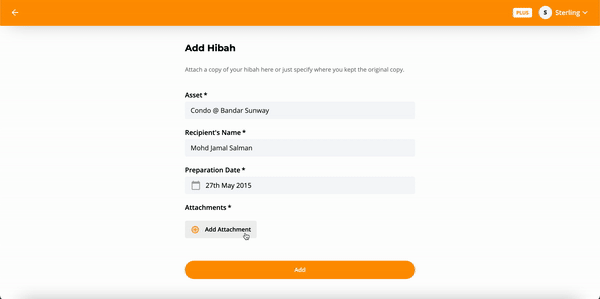
7 – Review Hibah
All of the hibahs that you’ve added will now appear as a list.

8 – Edit/Delete Hibah
If you need to edit a particular hibah, just click on it and you’ll find the Edit button on the top right of your screen. While the Remove button is at the bottom.

Bereev is a Death Preparation App that helps you prepare yourself and your loved ones for your own death. Sign up for your FREE account 安全措施.
📝 Plan
Leave instructions for your funeral, financial and personal arrangements.
📂 Vault
储存重要文件,比如您的遗嘱、保险、医疗记录等等。
💌 Message
Leave messages for your loved ones which will be sent after you’re gone.
👥 Share
Invite the people you trust to view your plan and customise their access.
#death #deathplanning #deathapp #endoflife